In 2025, software solutions are transforming how we work, create, and collaborate, offering tools that streamline tasks and unleash creativity. From AI-powered productivity suites to advanced creative platforms, this year’s software lineup is packed with innovation. At OMI Tech, we’ve researched the latest industry trends, user reviews, and tech reports to bring you a curated list of the best software solutions for 2025. Whether you’re a professional, student, or creative, these tools will elevate your efficiency and imagination.
Why Software Matters in 2025
Software is the backbone of modern workflows, with the global software market expected to grow significantly in 2025, driven by advancements in AI, cloud computing, and user-centric design. According to recent analyses, businesses and individuals are increasingly adopting software that integrates seamlessly across devices while offering robust features. These tools are designed to simplify complex tasks, making them essential for staying competitive and creative in today’s fast-paced world.

Top Software Solutions for 2025
Based on insights from tech publications like TechRadar, CNET, and user feedback on platforms like X, here are the top software solutions for 2025 that stand out for their functionality and innovation.
1. Microsoft 365 Copilot: AI-Powered Productivity
Microsoft 365 Copilot, an AI-enhanced version of the popular productivity suite, takes Word, Excel, and Teams to the next level. In 2025, its generative AI features, like auto-drafting emails and creating data visualizations, save time and boost efficiency. Its seamless integration with cloud services makes it ideal for teams and individuals.
- Key Features: AI-driven automation, real-time collaboration, and cross-platform syncing.
- Why It Stands Out: Combines familiar tools with cutting-edge AI for unmatched productivity.
- Availability: Windows, macOS, iOS, Android, and web.
- Pricing: Subscription-based, with free trials available.
2. Adobe Creative Cloud Express: Creativity for All
Adobe Creative Cloud Express (formerly Adobe Spark) is a user-friendly design platform for creating stunning graphics, videos, and social media content. In 2025, its AI-powered templates and enhanced mobile app make it accessible to beginners and professionals alike, rivaling Canva for ease of use.
- Key Features: AI-generated design suggestions, drag-and-drop interface, and cloud syncing.
- Why It Stands Out: Simplifies professional-grade design without a steep learning curve.
- Availability: Windows, macOS, iOS, Android, and web.
- Pricing: Free tier with premium subscriptions.
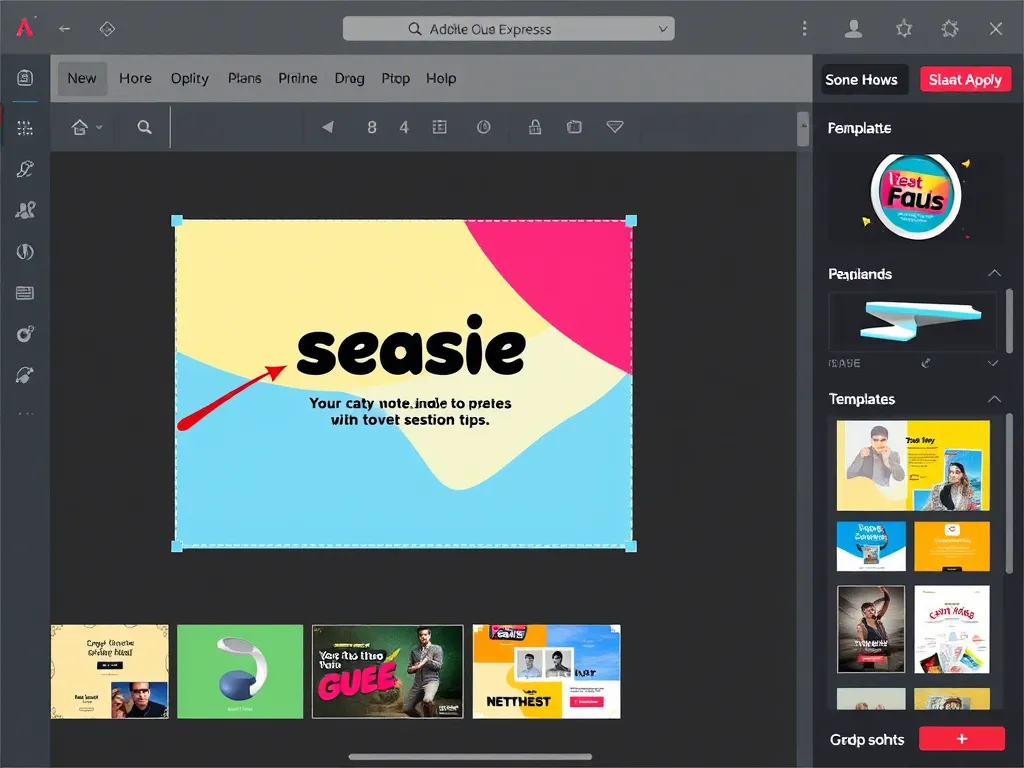
3. Notion: All-in-One Workspace
Notion remains a powerhouse for organizing tasks, notes, and projects. Its 2025 updates include advanced AI features, such as automated task prioritization and smart database suggestions, making it a favorite for teams and solo users. Its customizable templates cater to diverse workflows, from project management to personal journaling.
- Key Features: AI-enhanced workflows, collaborative boards, and offline mode.
- Why It Stands Out: Offers unmatched flexibility for personal and professional use.
- Availability: Windows, macOS, iOS, Android, and web.
- Pricing: Free plan with premium options.
4. DaVinci Resolve 19: Professional Video Editing
DaVinci Resolve 19 is a leading video editing software, blending professional-grade tools with AI-driven features like auto-color correction and voice isolation. Its 2025 release introduces enhanced 8K editing capabilities, making it a go-to for filmmakers and content creators.
- Key Features: AI-powered editing, color grading, and multi-user collaboration.
- Why It Stands Out: Delivers Hollywood-quality tools at an accessible price.
- Availability: Windows, macOS, and Linux.
- Pricing: Free version with paid Studio upgrade.

5. Obsidian: Knowledge Management for Thinkers
Obsidian is a note-taking and knowledge management tool that excels at connecting ideas through a graph-based interface. In 2025, its AI-assisted plugins and improved mobile app make it ideal for researchers, writers, and students looking to organize complex information.
- Key Features: Graph view, markdown support, and AI-driven insights.
- Why It Stands Out: Perfect for building a personalized knowledge base.
- Availability: Windows, macOS, iOS, Android, and Linux.
- Pricing: Free with optional paid add-ons.
Emerging Trends in Software for 2025
The software industry in 2025 is shaped by several key trends, as highlighted by tech blogs and X discussions:
- AI Integration: Tools like Microsoft 365 Copilot and DaVinci Resolve use AI to automate repetitive tasks and enhance creativity.
- Cloud-Based Collaboration: Software like Notion and Adobe Creative Cloud Express prioritize real-time teamwork across devices.
- Cross-Platform Accessibility: Most tools now offer seamless syncing between desktop and mobile, catering to hybrid workflows.
- Privacy and Security: Developers are emphasizing end-to-end encryption and transparent data policies to build user trust.
These trends reflect a focus on creating software that’s intuitive, collaborative, and secure. At OMI Tech, we’re excited to explore how these advancements empower users worldwide.
How to Choose the Right Software
With countless options available, selecting the best software can be daunting. Here are some tips to guide your decision:
- Identify Your Goals: Choose software that aligns with your needs, whether it’s productivity (Notion) or creative output (Adobe Creative Cloud Express).
- Test Free Versions: Most tools, like Obsidian and DaVinci Resolve, offer free tiers to try before committing.
- Check System Requirements: Ensure your device meets the software’s specs, especially for resource-intensive tools like DaVinci Resolve.
- Read User Reviews: Platforms like CNET and TechRadar provide insights into performance and usability.

Conclusion
The software solutions of 2025 are revolutionizing productivity and creativity, offering tools that are powerful yet accessible. From Microsoft 365 Copilot’s AI-driven efficiency to DaVinci Resolve’s professional editing capabilities, these programs cater to diverse needs while embracing the latest tech trends. At OMI Tech, we’re committed to bringing you the latest insights to help you make informed choices. This article was crafted using information from trusted sources, including TechRadar, CNET, user reviews, and industry reports, ensuring accurate and valuable content for our readers.
Hey there!
Welcome to Moviezhive.com, where blockbuster entertainment is just a click away!
Stream a vast collection of Bollywood, Hollywood, and international movies for free—no subscriptions, no hassles.
What Makes Us Special?
✔️ Thousands of movies across all genres
✔️ Zero pop-up ads for seamless viewing
✔️ Advanced zero-buffering tech for smooth playback
✔️ Fresh titles added regularly
Can’t find a movie? Request it, and we’ll upload it fast!
Watch anytime, anywhere. Visit https://moviezhive.com now and start your movie adventure!
Enjoy the Show,
The Moviezhive Team
buy thc lollipops online for fun discreet cannabis use